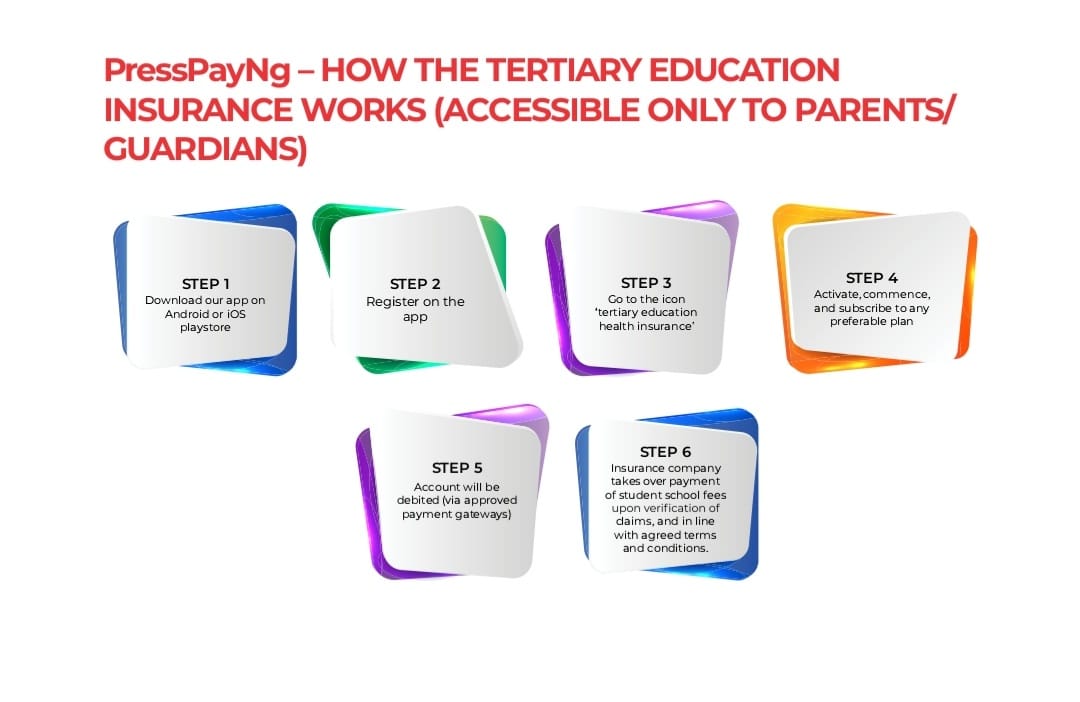How to Apply for PressPayNg Education Insurance(EduSURE)
PressPayNg Education Insurance(EduSURE) is one of the product legs designed for parents/guardians to access funds on behalf of their children/ward in Tertiary institutions in Nigeria.
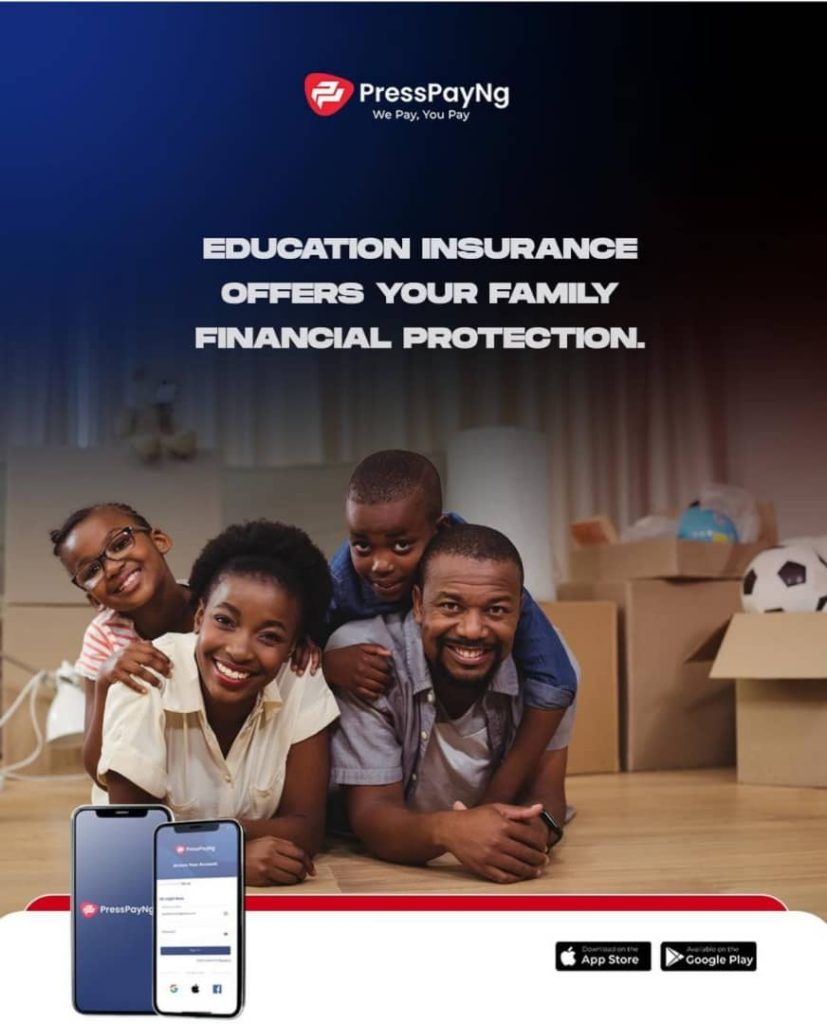
“Parents and Guardians can onboard the PressPayNg App too and commence tuition savings on behalf of the student(s).
“They can access Tuition Loans(EDULoans) (50/50- we pay, You pay) on behalf of students
“They can subscribe to Education insurance on PressPayNg to cover against Death,Critical illness or permanent disability. PressPayNg insurance partners will pay the tuition of the beneficiary till he/she graduates.
With the PressPayNg Education Insurance, parents and guardians do not have to worry or live in the fear of having their children/wards drop out or defer admission.
You can enjoy the PressPayNg Education insurance just by following these six simple steps:
- Download the PressPayNg from the Android or iOS playstore
- Register on the App
- Goto the “tertiary education health insurance”
- Activate, commence and subscribe to any preferable plan
- Your account will be debited (via approved payment gateways)
- Insurance company takes over payment of student school fees upon verification of claims,and in line with agreed terms and conditions.
The PressPayNg Education Insurance is accessible to only Parents and guardians.