Tuition Payment and Account Opening made EASY with PressPayNg.
PressPayNg, an EdTech-FinTech App, which is driven with the passion to make life easy for students in tertiary institutions here in Nigeria, has released new updates on her mobile App. These updates come with an opportunity for on boarders such as students, and parents/guardians to seamlessly open an FCMB account and also crowdfund their tuition.
To open an FCMB Education Savings/Loans account, all you need to do is follow these 4 simple steps;
Step 1. Download the PressPayNg App from your Google play store or iOS App store.
Step 2. Sign up as a student, parent/gaurdian and complete your registration.
Step 3. Get verified
Step 4. Click on the “Open Your FCMB Account” icon on your dashboard and follow the instructions.
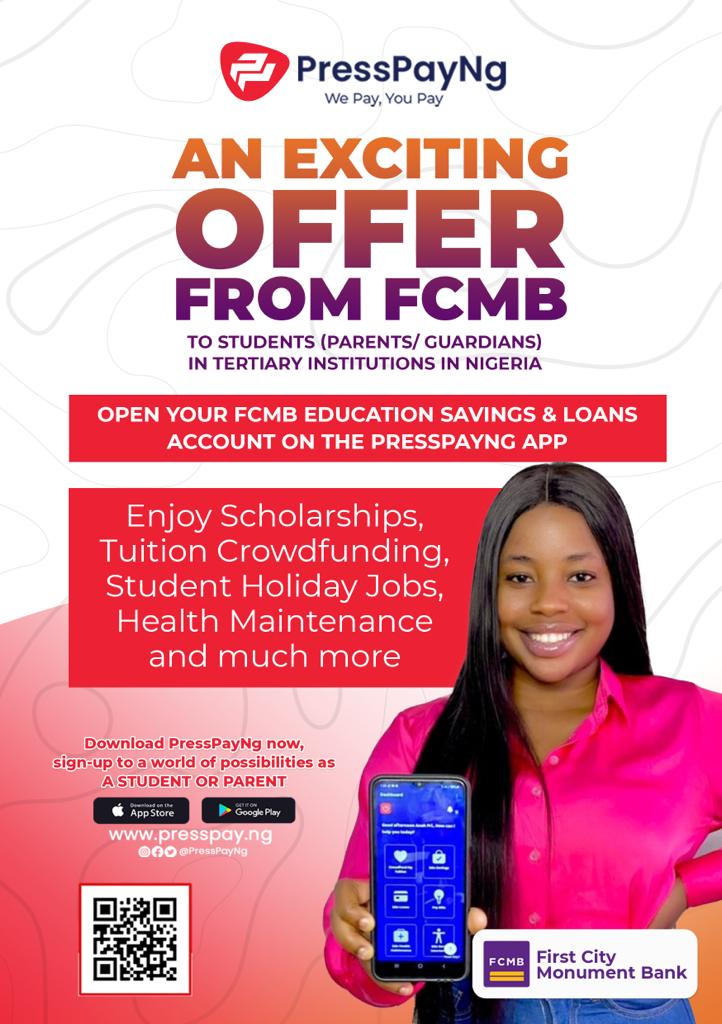
To crowdfund your tuition, all you need to do is follow these 4 simple steps:
Step 1
Download the PressPayNg app from iOS or Google playstore, sign up as a student and complete your registration.
Step 2
Click crowdfund my tuition and create a donor’s link on your dashboard.
Step 3
Share your link to as many donors as you can.
Step 4
Funds enter your wallet account on the PressPayNg App. You initiate the pay my tuition request on the App, PressPayNg pays your tuition directly to your school.

Terms and Conditions Apply



