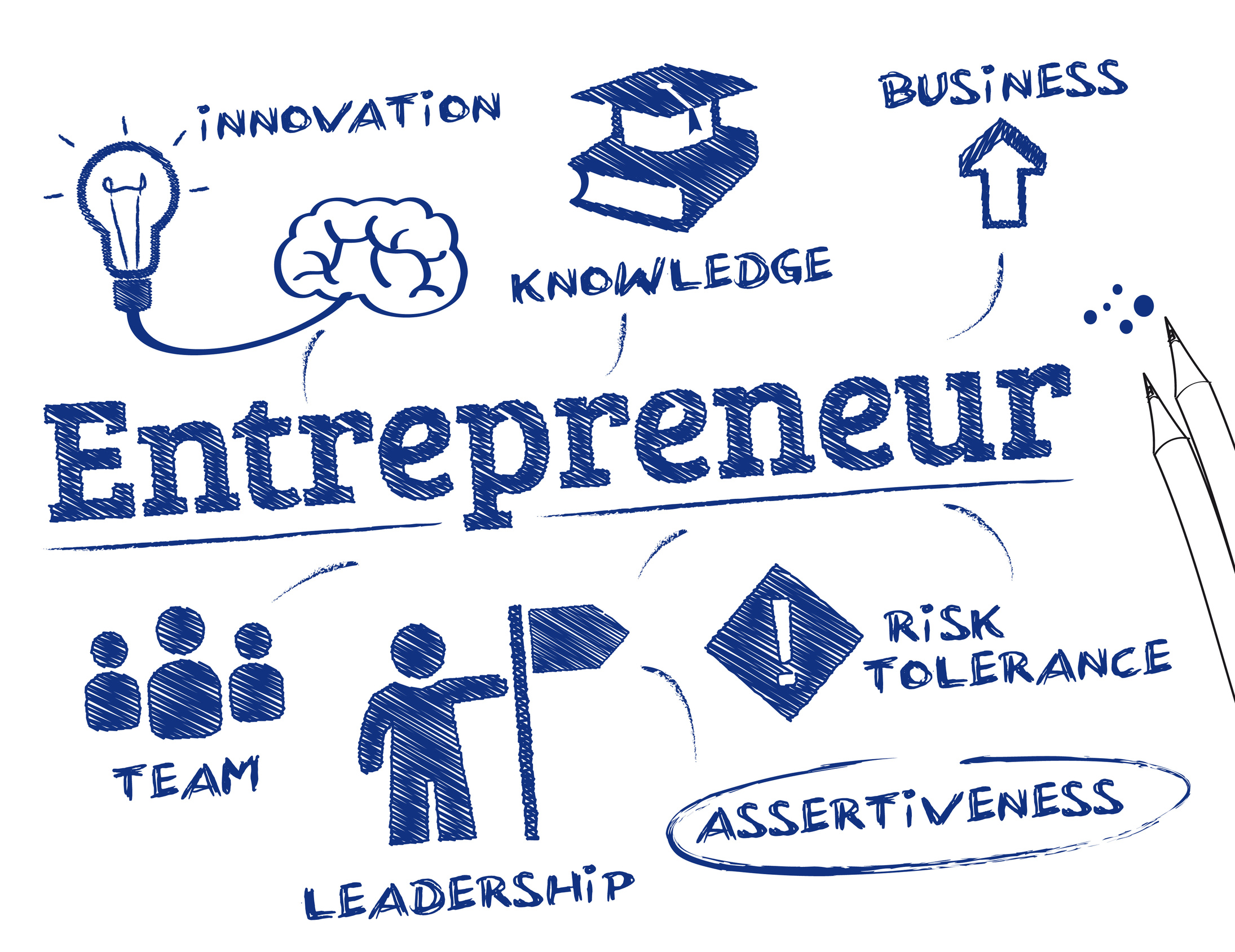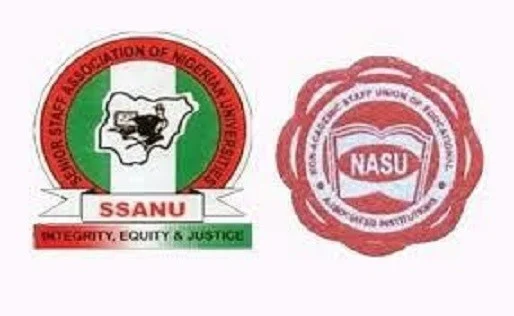UNN Important Notice to Freshers (New Students)
This is to inform all new UNN students having challenges creating account on the UNN Portal due to the loss of PUTME Application RRR to kindly send an email to: customerservice.ict@unn.edu.ng or contact the number below 08091490076 (between 8am and 4pm only).
The email should contain thus:
Full Name
Jamb Reg No
PROCESS FLOW FOR PAYMENT OF ACCEPTANCE
- Go to the UNN Portal- unnportal.unn.edu.ng
- Click on Undergraduate students.
- Click on create account.
- Enter your Jamb Registration number and your PUTME application RRR.
- Get login details.
- Go to 1 above.
- Enter the login details from 5 above.
- Login to portal.
- Change Password.
- Complete student profile.
- Print out student biodata page.
- Refresh window and click on acceptance fees.
- Generate acceptance fee invoice.
- Proceed to make payments online (using ATM) or at any bank of your choice.
- Come back to Acceptance fees.
- Click Pay acceptance fee.
- Enter the RRR and proceed to generate acceptance letter duly signed (e-signature).