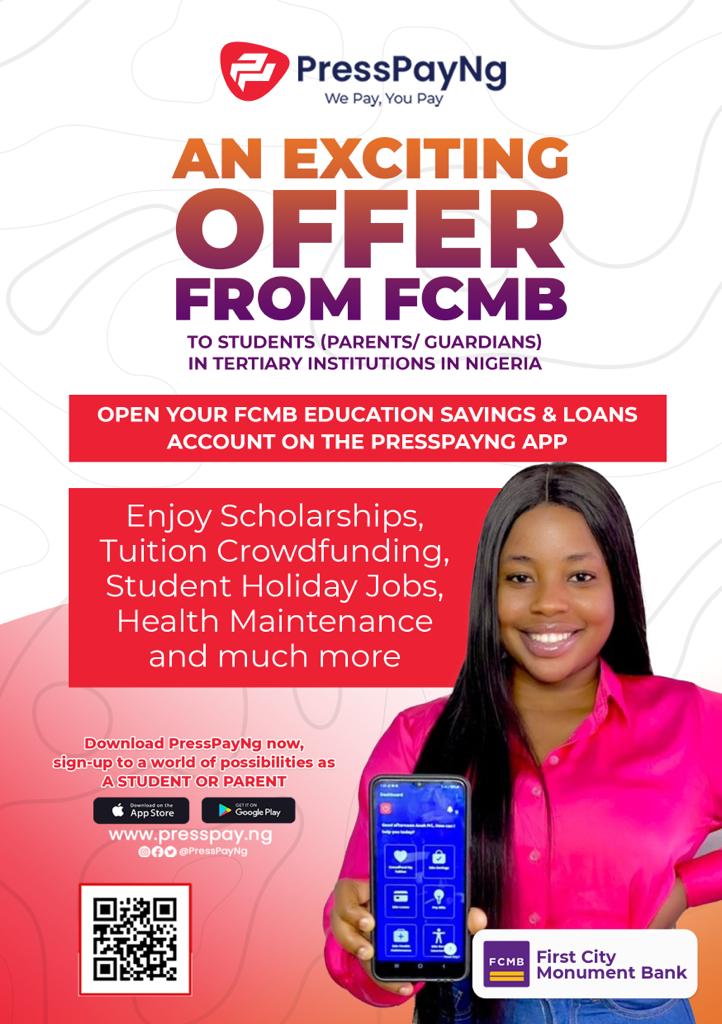FCMB Account Opening Made Easy with the PressPayNg App
PressPayNg, an EdTech-FinTech App, has created an easy means for her boarders such as students, and parents/guardians to seamlessly open an FCMB Education Savings/Loans account to save their Tuition fees and also get Loans.
To open an FCMB Education Savings/Loans account, all you need to do is follow these 4 simple steps:
Step 1. Download the PressPayNg App from your Google play store or iOS App store.
Step 2. Sign up as a Student, Parent/Guardian and complete your registration.
Step 3. Get verified
Step 4. Click on the “Open Your FCMB Account” icon on your dashboard and follow the instructions.